In the modern digital age, where a lot of people spend endless hours in front of a computer, having a tidy and comfortable office is important A monitor stand is one of the setup’s most important parts. A monitor stand can improve your comfort and productivity whether you’re working from home, playing games, or just surfing the internet. We’ll discuss the advantages of using a monitor stand, how to pick the best one, and why the HUANUO Monitor Stand comes highly recommended in this blog.
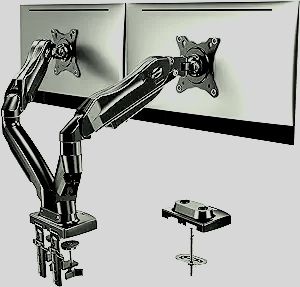
Why Use a Monitor Stand?
- Ergonomic Benefits
- Advantages of ErgonomicsBy adjusting the height and angle of your screen to a more comfortable position, a monitor stand can help you relieve pressure on your neck, shoulders, and eyes. Maintaining a natural posture and avoiding long-term musculoskeletal problems are made possible by proper screen placement.
- Increased Desk Space
- A stand allows you to free up crucial desk space by raising your monitor. You can utilise this extra space for paperwork, accessories, or even just to clear the clutter from your desk.
- Improved Productivity
- Having a well-organized and ergonomic workspace can improve your productivity and focus. You may work more productively and pain-free for longer periods of time when your monitor is positioned correctly in terms of height and angle.
- Versatility and Flexibility
- A lot of monitor stands provide tilt, rotation, and height adjustments. Because of its adaptability, you can choose the ideal configuration for your requirements, whether you’re standing, sitting, or transferring between tasks.
How to Choose the Right Monitor Stand
- Determine Your Needs
- Examine your requirements for a monitor stand. Do you require a stand with more functions and adaptability, or are you just looking for a straightforward way to boost the height of your screen? Your decision will be guided by your unique requirements.
- Check Compatibility
- Ensure the monitor stand you choose is compatible with your monitor size and weight. Most stands specify the range of monitor sizes they support, so check your monitor’s specifications before purchasing.
- Evaluate Adjustability
- Seek out stands with various height, tilt, and rotation adjustment options. You can personalise your setup for maximum comfort and productivity thanks to its flexibility.
- Consider Build Quality and Stability
- Choose a stand made from durable materials that can support your monitor securely. Stability is crucial to prevent your monitor from wobbling or tipping over.
- Think About Additional Features
- Some stands come with extra features like USB ports, cable management systems, or storage compartments. These can add convenience and help keep your workspace tidy
Why the HUANUO Monitor Stand?
- Ergonomic Design
- The HUANUO Monitor Stand is designed with ergonomics in mind. It allows you to adjust the height and angle of your monitor, helping you maintain a comfortable posture and reduce eye strain.
- Sturdy and Stable Construction
- Made from high-quality materials, this stand provides a stable and secure platform for your monitor. It supports monitors up to 32 inches and up to 22 pounds, making it suitable for a wide range of setups.
- Versatile Adjustability
- The HUANUO stand offers adjustable height and tilt, so you can easily find the perfect viewing angle. This flexibility is ideal for both seated and standing desk configurations.
- Additional Features
- You can keep your desk organised with this monitor stand’s built-in drawer and extra storage space underneath. By keeping wires neatly out of the way, the integrated cable management system also contributes to a reduction in clutter.
- Easy to Assemble
- With all required equipment and assembly instructions supplied, the stand is simple to put together. It is easy to assemble and use, providing you with a more comfortable and well-organized workstation.
How to Use the HUANUO Monitor Stand for Maximum Benefit
- Set the Correct Height
- Adjust the stand so that the top of your monitor is at or just below eye level. This position reduces neck strain and helps maintain a neutral posture.
- Tilt for Comfort
- Use the tilt feature to angle your monitor slightly upward or downward, depending on your preference. This can help reduce glare and ensure a comfortable viewing angle.
- Organize Your Workspace
- Utilise the features for cable management and storage capacity. To cut down on clutter, keep frequently used objects close at hand and make sure all wires are put away neatly.
- Regular Adjustments
- Reevaluate your monitor’s height and angle on a regular basis and make any adjustments. It may be necessary to make small adjustments to preserve comfort and productivity if your work habits or posture change.
Conclusion
Investing in a quality monitor stand like the HUANUO Monitor Stand can greatly enhance your workspace by providing ergonomic benefits, increasing desk space, and improving productivity. Its sturdy construction, versatile adjustability, and additional features make it a top choice for anyone looking to create a more comfortable and efficient work environment.
For more details and to purchase the HUANUO Monitor Stand, visit Amazon.
FAQs
Q: Can the HUANUO Monitor Stand support a dual monitor setup?
A: The stand is designed for single monitors up to 32 inches, but HUANUO offers other models suitable for dual monitor setups.
Q: Is the assembly of the HUANUO Monitor Stand complicated?
A: No, the assembly is straightforward with clear instructions and all necessary tools included.
Q: Can I use the stand with a curved monitor?
A: Yes, as long as the monitor fits within the size and weight limits specified by the stand.
Q:How Does a Laptop Screen Extender Improve Productivity?
A:Using a laptop screen extender like the APILDELLA Laptop Screen Extender can significantly boost productivity by adding two additional screens to your setup.For details visit
Q: How does the cable management system work?
A: The stand has integrated channels and clips to keep cables organized and out of sight.
Q: Is the HUANUO Monitor Stand portable?
A: While it’s primarily designed for stationary use, its relatively lightweight construction makes it easy to move if needed.
- 10 Hidden Gems on Streaming Platforms You Need to Watch Right Now
 It’s simple to overlook some amazing television series and films that are hidden beneath the surface in the age of limitless streaming alternatives. This guide will help you find must-watch entertainment on Netflix, Amazon Prime,… Read more: 10 Hidden Gems on Streaming Platforms You Need to Watch Right Now
It’s simple to overlook some amazing television series and films that are hidden beneath the surface in the age of limitless streaming alternatives. This guide will help you find must-watch entertainment on Netflix, Amazon Prime,… Read more: 10 Hidden Gems on Streaming Platforms You Need to Watch Right Now - 7 Key Differences Between the Samsung Galaxy S24 and S24 Ultra: Which Is Right for You?
 It can be difficult to decide between the Samsung Galaxy S24 and S24 Ultra because of their respective remarkable features. To assist you in making the best choice, this guide deconstructs the main distinctions, addressing… Read more: 7 Key Differences Between the Samsung Galaxy S24 and S24 Ultra: Which Is Right for You?
It can be difficult to decide between the Samsung Galaxy S24 and S24 Ultra because of their respective remarkable features. To assist you in making the best choice, this guide deconstructs the main distinctions, addressing… Read more: 7 Key Differences Between the Samsung Galaxy S24 and S24 Ultra: Which Is Right for You? - Is It Worth Getting a Laptop with a Touchscreen?
 Given touchscreens becoming standard on computers, one wonders: “Is it worth getting a laptop with a touchscreen?”This post explores the main benefits and limitations of touchscreen laptops to assist you in determining whether a touchscreen model is right for you. 1.Enhanced Productivity for Creative Tasks Graphic designers, artists, and other creative people are particularly fond of touchscreen laptops. Creative chores like sketching, photo editing, and graphic design become easier when you can use a… Read more: Is It Worth Getting a Laptop with a Touchscreen?
Given touchscreens becoming standard on computers, one wonders: “Is it worth getting a laptop with a touchscreen?”This post explores the main benefits and limitations of touchscreen laptops to assist you in determining whether a touchscreen model is right for you. 1.Enhanced Productivity for Creative Tasks Graphic designers, artists, and other creative people are particularly fond of touchscreen laptops. Creative chores like sketching, photo editing, and graphic design become easier when you can use a… Read more: Is It Worth Getting a Laptop with a Touchscreen?
