Samsung is a market leader in solid-state drives (SSDs) due to its great performance and reliability. Samsung’s Magician Software improves the performance and management of its SSDs. This comprehensive suite includes a variety of tools for optimising your SSD, monitoring its health, and ensuring top performance. In this blog, we will look at the features, benefits, and how to get the most out of Samsung Magician Software.

What is Samsung Magician Software?
Samsung Magician Software is a free programme produced by Samsung for managing, monitoring, and optimising Samsung SSDs. It’s specifically built to work with Samsung’s SSD lineup, which includes the 850 EVO, 860 PRO, 970 EVO Plus, and more. Whether you’re a casual user or a tech aficionado, Samsung Magician has the tools you need to keep your SSD functioning properly.
Key Features of Samsung Magician Software
Drive Information and Status
Drive Details: Provides comprehensive information about your SSD, including model, serial number, and firmware version.
Health Monitoring: Monitors the health status of your SSD and alerts you to any potential issues.
Temperature Check: Keeps track of your SSD’s temperature to prevent overheating and ensure longevity.
Performance Optimization
Performance Benchmark: Runs tests to measure the read and write speeds of your SSD, helping you understand its performance capabilities.
Performance Optimization: Uses TRIM functionality to maintain peak performance by optimizing data storage.
Over Provisioning: Allocates additional space to enhance drive performance and lifespan.
Firmware Updates
Easy Updates: Simplifies the process of updating your SSD’s firmware, ensuring you have the latest features and performance enhancements.
Automatic Notifications: Notifies you of new firmware releases to keep your SSD up-to-date with the latest improvements.
Data Management
Secure Erase: Safely erases all data on your SSD, ideal for preparing the drive for a new operating system installation or securely disposing of it.
Data Migration: Facilitates easy data transfer from your old storage device to your new Samsung SSD, ensuring a smooth transition.
Diagnostic Tools
Drive Diagnostic: Performs a comprehensive check of your SSD’s status to identify any potential issues.
S.M.A.R.T. Check: Uses Self-Monitoring, Analysis, and Reporting Technology to predict and prevent drive failures.
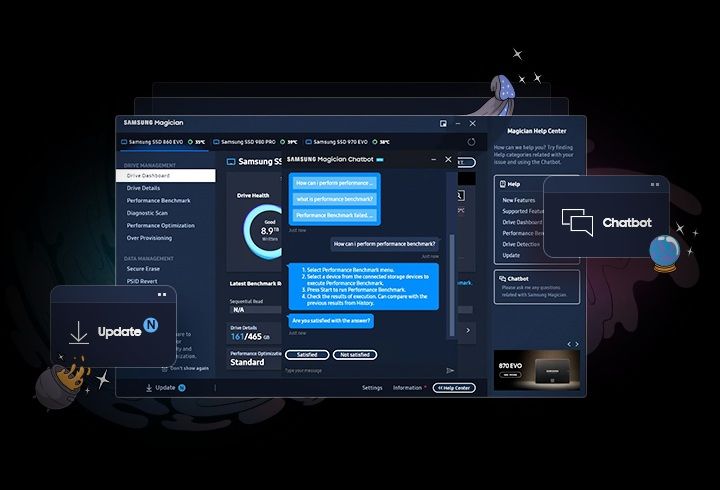
How to Use Samsung Magician Software
Getting Started with Samsung Magician
Download and Installation:
Visit the Samsung Magician Software page to download the latest version.Install the software by following the on-screen instructions.
Running the Software:
Launch Samsung Magician from your desktop or Start menu.The main dashboard provides an overview of your SSD’s status and quick access to all features.
Optimizing Your SSD’s Performance
Performance Benchmarking:
Navigate to the ‘Performance Benchmark’ tab to run tests and see how your SSD performs in terms of read and write speeds.
Compare the results against expected performance metrics to ensure your SSD is operating efficiently.
Performance Optimization:
Use the ‘Performance Optimization’ tool to perform a TRIM operation, which cleans up unused data and improves performance.
Over Provisioning:
Adjust the ‘Over Provisioning’ settings to allocate extra space for better performance and endurance. This is especially useful for maintaining speed over time.
Maintaining and Updating Your SSD
Firmware Updates:
Check for firmware updates regularly to ensure your SSD benefits from the latest features and fixes.
Click on the ‘Firmware Update’ tab to see if a new version is available and follow the prompts to update.
Health and Temperature Monitoring:
Regularly monitor the ‘Drive Health’ and ‘Temperature’ sections to keep an eye on your SSD’s condition.
Address any issues promptly to prevent data loss or drive failure.
Data Management Tools:
Use ‘Secure Erase’ to completely wipe data when needed, ensuring it cannot be recovered.
Utilize ‘Data Migration’ to clone your old drive to your new Samsung SSD seamlessly.
Benefits of Using Samsung Magician Software
Enhanced Performance:
By regularly optimizing and updating your SSD with Samsung Magician, you can ensure it operates at peak performance.
Prolonged Drive Lifespan:
Features like Over Provisioning and Health Monitoring help extend the life of your SSD, protecting your investment.
User-Friendly Interface:
The intuitive design makes it easy for users of all technical levels to manage and maintain their SSD.
Peace of Mind:
Comprehensive diagnostic tools and secure data management features give you confidence that your SSD is in good health and your data is safe.
Conclusion
Samsung Magician Software is an essential tool for anyone who has a Samsung SSD. Its robust feature set enables you to check the health of your drive, optimise performance, and efficiently manage your data. Whether you’re a casual user or a tech expert, Samsung Magician helps you get the most out of your SSD by ensuring it performs optimally throughout its lifespan.
Explore Samsung Magician Software today and unlock the full potential of your Samsung SSD. Download the latest version from Samsung’s official site.
- 10 Hidden Gems on Streaming Platforms You Need to Watch Right Now
 It’s simple to overlook some amazing television series and films that are hidden beneath the surface in the age of limitless streaming alternatives. This guide will help you find must-watch… Read more: 10 Hidden Gems on Streaming Platforms You Need to Watch Right Now
It’s simple to overlook some amazing television series and films that are hidden beneath the surface in the age of limitless streaming alternatives. This guide will help you find must-watch… Read more: 10 Hidden Gems on Streaming Platforms You Need to Watch Right Now - 7 Key Differences Between the Samsung Galaxy S24 and S24 Ultra: Which Is Right for You?
 It can be difficult to decide between the Samsung Galaxy S24 and S24 Ultra because of their respective remarkable features. To assist you in making the best choice, this guide… Read more: 7 Key Differences Between the Samsung Galaxy S24 and S24 Ultra: Which Is Right for You?
It can be difficult to decide between the Samsung Galaxy S24 and S24 Ultra because of their respective remarkable features. To assist you in making the best choice, this guide… Read more: 7 Key Differences Between the Samsung Galaxy S24 and S24 Ultra: Which Is Right for You? - Is It Worth Getting a Laptop with a Touchscreen?
 Given touchscreens becoming standard on computers, one wonders: “Is it worth getting a laptop with a touchscreen?”This post explores the main benefits and limitations of touchscreen laptops to assist you in determining whether a touchscreen model is right for you. 1.Enhanced Productivity for Creative Tasks Graphic designers, artists, and other creative people are particularly fond of touchscreen laptops. Creative chores like sketching, photo editing, and graphic design become easier… Read more: Is It Worth Getting a Laptop with a Touchscreen?
Given touchscreens becoming standard on computers, one wonders: “Is it worth getting a laptop with a touchscreen?”This post explores the main benefits and limitations of touchscreen laptops to assist you in determining whether a touchscreen model is right for you. 1.Enhanced Productivity for Creative Tasks Graphic designers, artists, and other creative people are particularly fond of touchscreen laptops. Creative chores like sketching, photo editing, and graphic design become easier… Read more: Is It Worth Getting a Laptop with a Touchscreen?
